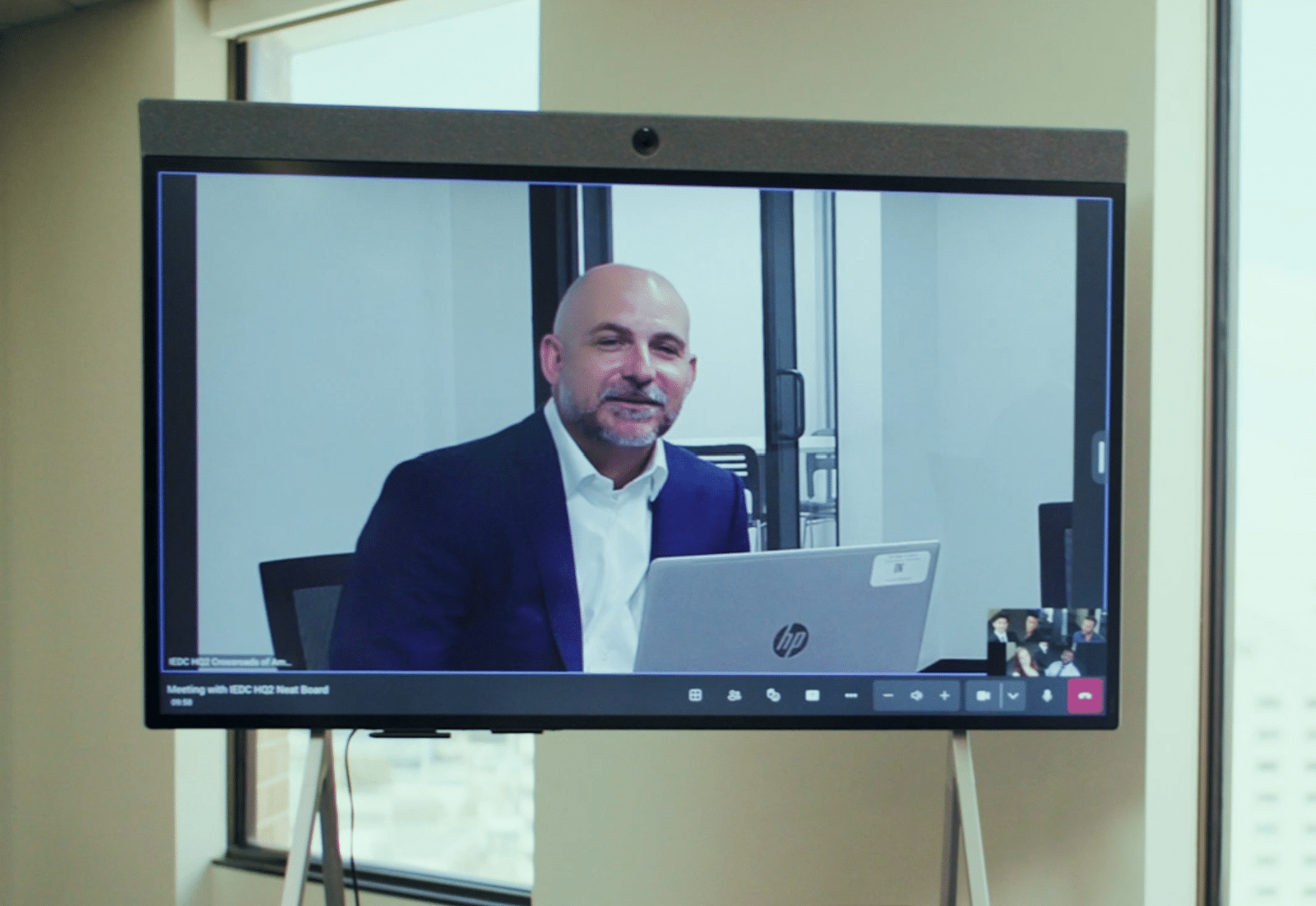Time for a Refresh: Why Upgrading Old PC-Based Video Systems to Windows 11 Might Not Be Worth It
Corporate IT directors across the country are facing a familiar challenge in 2025: their once-reliable, PC-based video conferencing systems built around Windows 10 are nearing the end of their lifecycle. With Microsoft ending support for Windows 10, IT leaders must decide whether to invest time and resources into upgrading these systems to Windows 11, or take this opportunity to modernize their meeting room technology entirely.
At first glance, upgrading to Windows 11 might seem like the most direct path forward. However, many of these older systems were never designed with Windows 11’s hardware requirements in mind. Supporting the new operating system often means replacing processors, TPM modules, and memory—effectively rebuilding the machine. Even after completing these updates, IT teams are still left managing outdated peripherals, complex driver dependencies, and recurring compatibility issues that consume valuable support time.
That’s why more IT leaders are using this transition as a catalyst to move away from traditional PC-based systems and toward modern, all-in-one video conferencing solutions. These purpose-built devices combine the camera, microphone, speaker, and operating system into a single, integrated unit. They’re optimized for platforms like Microsoft Teams, Zoom, and Google Meet, eliminating the need for external USB components or custom configurations. The result is a cleaner design, a faster deployment process, and a drastically simplified user experience.
The advantages extend beyond ease of use. All-in-one systems require far less maintenance than their PC-based predecessors. They eliminate the constant cycle of Windows updates, driver management, and peripheral troubleshooting that IT departments have been forced to maintain for years. These systems are engineered for reliability in corporate environments and can be managed consistently across multiple locations with far less overhead.
Perhaps most compelling for IT directors is the cost comparison. The total expense of upgrading an older system to meet Windows 11 requirements often matches, or even exceeds, the investment needed to deploy a new all-in-one conferencing solution. The difference is that the new solution delivers modern, supported technology with simplified maintenance, enhanced reliability, and a superior user experience.
Before committing to a Windows 11 upgrade for aging conference room PCs, it’s worth taking a broader view. This transition isn’t just a software update—it’s an opportunity to streamline your collaboration infrastructure, reduce long-term support demands, and modernize your organization’s meeting experience for the years ahead.
At River Systems, we help organizations evaluate their existing video conferencing technology and design upgrade paths that make sense both technically and financially. Whether it’s integrating all-in-one systems, refreshing existing spaces, or planning for the next generation of collaboration tools, our team delivers solutions that are reliable, easy to manage, and built for the future of hybrid work.