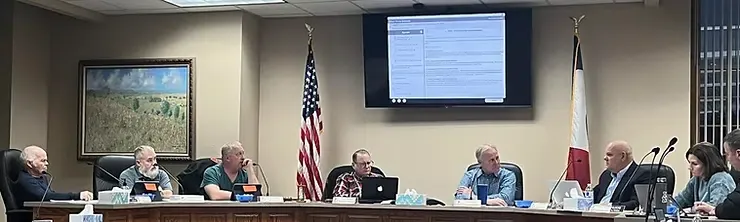Dallas Video Conference Room Solutions: A Simpler Way to Collaborate
I’ve always appreciated how Dallas blends big-city dynamism with a welcoming, down-to-earth energy. Walk through any part of town—maybe Downtown, the Arts District, or the new developments near Frisco—and you’ll see businesses of all sizes running at a brisk pace. From Fortune 500 headquarters to homegrown tech startups, everyone here is pushing forward, looking for that next opportunity to make operations smoother. But there’s a point where many teams still stumble: the conference room. When a meeting space becomes a headache—full of tangled wires or complicated settings—it can slow that forward momentum to a crawl. That’s precisely where River Systems comes in, offering video conference room solutions that prioritize simplicity, ease of use, and reliability over unnecessary frills.
I’d like to spend some time talking about what makes our approach stand out in a fast-paced business environment like Dallas. While it’s tempting to get flashy with cutting-edge gear, we’ve seen too many companies bogged down by custom-coded setups or labyrinthine wiring that no one dares to touch without an IT pro on standby. We believe technology shouldn’t require a degree just to start a meeting. Instead, it should help your teams sit down, dial in remote colleagues, and get work done with minimal fuss. If you’re tired of conference rooms that breed confusion, this piece might offer a welcome perspective on how to bring genuine clarity back into your collaboration spaces.
Embracing a Pragmatic Approach in a High-Energy City
Dallas is known for being one of the largest metropolitan areas in the country, bustling with influential players in finance, health care, manufacturing, telecommunications, and much more. Because there’s so much variety, local businesses can differ widely in how they hold meetings. Some rely on quick huddle sessions for brainstorming, others host large-scale board meetings with remote participants. Either way, nobody wants to wrestle with cryptic control panels or cables labeled in ways that only an engineer understands. When a meeting’s goal is to coordinate a new initiative or impress a potential client, the last thing you need is a battle with the AV system.
That’s why our emphasis on straightforward solutions resonates so strongly here. The city’s ethos merges big ambitions with a get-it-done attitude, and a well-designed conference room aligns neatly with that. When you can walk into a meeting space, tap a button, and see your remote colleagues pop up on screen—no stalling or extra adapters needed—it sets a confident tone. On the flip side, a room that demands five minutes just to figure out audio can derail the entire session before it even starts.
Dallas’s welcoming spirit also echoes our people-first philosophy at River Systems. We’re not out to trick you with hidden costs or sell you on every possible feature you’ll never use. Instead, we spend a good deal of time listening to your routine: how many participants typically show up, do you often share presentations, how crucial is it for you to record sessions, and so on. Then we suggest the least complicated gear that satisfies those essentials. You could call it minimalism, but I’d prefer calling it practical design. If a piece of hardware won’t add direct value, we won’t shoehorn it in.
Why “Simple, Easy, Reliable” Matters
Some folks think that if you want advanced functionality—like automated camera tracking, noise-canceling microphones, or integration with Zoom or Microsoft Teams—it inevitably leads to complicated wiring and custom software. That isn’t true if you pick the right approach. Yes, you can have a fully featured system that feels robust and modern without burying your team in complexity. Our entire guiding principle is that advanced technology shouldn’t feel advanced on the front end. Instead, it should fade into the background, letting your people focus on the content of the meeting, not the mechanism.
Simple means we avoid unnecessary layers. If your employees spend half the meeting pressing random buttons to see if the camera angle changes, that’s a bad setup. We select devices that consolidate multiple functions—like all-in-one video bars or minimal control consoles—to reduce confusion.
Easy means staff shouldn’t dread using the room. They should be able to step in, tap a touchscreen or a single button, and have everything connected. If you prefer Zoom, we lean on Zoom Room configurations so your people see the same familiar interface they already know from personal calls. If you use Microsoft Teams, we ensure the room’s interface mirrors the standard Teams environment. No new instructions required.
Reliable is the real lynchpin. By cutting down on specialized code and labyrinthine wiring, there’s simply less that can go wrong. Plus, we choose gear from reputable brands that keep their devices updated. Fewer moving parts, fewer surprises.
This trifecta transforms the typical user experience. If you’ve ever been in a Dallas office where employees say, “Oh no, not that room again—it never works,” you understand the difference it can make when a system just does what it promises without drama.
Avoiding the Pitfalls of Over-Customization
In the traditional AV world, there’s a sense that more customization equals better. Some integrators might load up your boardroom with complicated signal flows, custom-coded control panels, and features like color-coded lighting triggers—most of which your team might never touch. In some ways, it feels impressive at first. But then you realize you have no clue how to adjust the volume or switch video sources, and your employees end up calling IT every day for assistance. Meanwhile, moving the conference table an inch can disrupt the camera presets, leading to even more service calls.
This is exactly the type of approach we steer away from at River Systems. In a city like Dallas, with so many businesses scaling rapidly and reorganizing spaces, you need meeting rooms that can adapt without requiring an AV engineer to reprogram everything. By focusing on solutions that are flexible yet straightforward, you can move furniture or reorient a display without everything falling apart. The fewer specialized layers you rely on, the more resilient your system is to normal day-to-day changes.
We also find that when you skip all the superfluous bells and whistles, you can concentrate budget on higher-quality core components—like a truly dependable microphone array or a 4K camera that clearly captures everyone around the table. Investing in these fundamentals generally yields more tangible benefits than paying for specialized features that rarely see real use.
Blending into Your Unified Communications Platform
One of the reasons we can stay minimal is that many companies already use robust communication platforms like Zoom or Microsoft Teams. Rather than layering on separate systems, we integrate your rooms directly with these UC platforms. If your employees already understand how to schedule and join calls on Zoom or Teams from their laptops, there’s no sense in reinventing the wheel for your conference room. Instead, we tie the physical space into that same environment, ensuring your staff sees an interface that feels familiar.
Dallas businesses especially benefit from this because it shortens the learning curve. You might have a distributed workforce—some in Dallas, others in Houston, maybe a few up north in other states. Everyone is used to “Click to join meeting” on Zoom or Teams, so we keep that same flow in the room. We can also incorporate one-touch scheduling, letting people see if a room is free and tap to book it. No more messing around with separate scheduling apps or complicated control systems just to spin up a call.
For all the talk of advanced tech, I’d argue that an easy interface is the real game-changer. Once you remove friction from the process, your employees are far more likely to use the space as intended. They’ll hold more spontaneous huddles, share screens on the fly, and include remote staff members more organically. That, in turn, fosters better teamwork across the organization.
At River Systems, we specialize in delivering reliable, elegant video conferencing solutions designed to transform the way you connect and collaborate.
Connecting Minds, Enhancing Collaboration
Elegantly Simple, Easy, Reliable Communications
Book free consultation
Fill out the form below, and we'll arrange a consultation at a time most suitable for you.
Huddle Rooms vs. Large Boardrooms
While we keep the guiding principle the same, the size and purpose of each space can influence specific design details:Huddle or Focus Rooms
Dallas offices often carve out these smaller spaces for quick stand-ups or brainstorming sessions. For these rooms, we typically recommend a single camera plus integrated mic/speaker device—maybe a short-throw display or a modest touchscreen console. Wireless content sharing ensures you don’t rummage for cables. The whole idea is to keep it casual and immediate.Medium Conference Spaces
When you have about six to ten seats, it becomes worthwhile to consider a wider camera view or possibly dual displays if your teams frequently share slides while also wanting to see remote participants. We’ll still keep the controls as minimal as possible, perhaps a single touchscreen that starts meetings with one tap.Large Boardrooms
Here, we may add a second or even third microphone array to capture voices across a bigger table, or a more advanced camera that can track the current speaker. The layout might also require multiple displays if you frequently run presentations while remote folks join from around the country. Even with the extra gear, we maintain a consistent user experience so employees don’t feel blindsided by complexity. The theme that runs through all these is that we never overload you with technology just to make a sale. Each decision is driven by how your team actually collaborates. If your staff rarely does formal presentations, it makes no sense to invest in a large boardroom rig with multiple screens and advanced auto-framing cameras. We focus on real usage patterns instead.Woman-Owned, Community-Focused
Sometimes, people wonder why we emphasize the fact that River Systems is woman-owned. We mention it because it reflects a broader ethos: prioritizing inclusion, understanding client needs from multiple angles, and rejecting the old-school, heavy-handed approach to sales. It also signals that we value relationships—among employees, clients, and the larger community. We sponsor or participate in initiatives that bring people together, like local sports or charitable programs, because we believe the best business practice is about making genuine, beneficial connections. In a bustling city like Dallas, forging strong relationships is often key to long-term success. By being transparent in our messaging, we hope to earn trust. That means no hidden fees, no empty promises of “revolutionary” features that end up collecting dust. Our intention is to stay honest, suggesting only what we believe will help your organization thrive.Stepping Past the “Old AV” to A Future-Proof Mindset
As you probably know, technology never stops evolving. New cameras emerge with better resolution, new audio standards promise crisper sound, and even AI-based features are popping up to auto-track who’s speaking. While we keep an eye on these developments, our rule remains: integrate only if it helps real-world collaboration. If a feature confuses 90% of your employees or breaks frequently, it’s not worth it—no matter how “cool” it might look in a demo. By grounding ourselves in that mindset, we end up designing conference rooms that remain relevant longer. We’re not tying you to a proprietary or heavily customized environment that might become obsolete if the vendor goes under or stops updating a certain line of products. Instead, we lean on popular UC platforms that already see routine updates—Zoom, Teams, or whichever you prefer. This ensures your room can adopt new capabilities smoothly, rather than requiring an overhaul.The River Systems Process: An Honest Outline
Our approach is straightforward, and it typically goes like this:- First Conversation: We start by asking questions about your office setup and daily meeting patterns. Are you mostly calling external clients or running internal scrums? Do you frequently bring in remote staff from different time zones? Understanding your flow helps us tailor a plan.
- Assessment: We might ask for floor plans, photos, or a quick walkthrough. Room dimensions, seating arrangement, possible acoustic challenges—these all shape which hardware we propose.
- Practical Proposal: We’ll come back with suggestions that address your must-haves without piling on extraneous gear. This might include a specific model of camera, an all-in-one mic/speaker bar, or a tabletop touch controller integrated with Zoom or Teams.
- Installation & Configuration: Our technicians do the physical work: mounting displays, hiding cables for a clean look, configuring the software, and testing call quality. Because we keep it straightforward, this phase is often less invasive than you might expect.
- Brief Orientation: Usually, employees find they can use the new room right away, but if you’d like a five-minute walk-through, we’re happy to provide that. People tend to pick it up quickly because we tie the system into the UC platform they already know.
- Ongoing Support: If any glitches arise or if you decide to expand into additional rooms, we remain a resource. Our solutions are easy enough that major service calls are rare, but we’re still here to assist if you ever want to add new features or rearrange the space.
Addressing Common Concerns Without Inventing Scenarios
We won’t craft made-up examples to illustrate the point. Instead, here are some typical questions we encounter:- “Won’t a simpler system limit our options?” Not if we choose quality hardware and let your UC platform handle advanced features. A single wide-view camera or an all-in-one bar can easily accommodate screen sharing, HD video, and even auto-framing if it’s baked into the device.
- “How do we handle remote employees or multiple offices?” Because we integrate with Zoom or Teams, remote folks join just as easily as on-site participants. You can also standardize the same setup in different offices for uniformity.
- “What if we’re planning to move offices next year?” Our minimal approach is portable. The fewer specialized or built-in devices you have, the simpler it is to relocate. You can typically uninstall a few pieces, transport them, and reinstall with minimal fuss.
- “Is it secure?” Zoom and Teams both have robust security features, and we follow best practices to keep your network secure. By sticking to mainstream UC platforms, you get regularly updated security patches as well.
Why Dallas Businesses Love the Simplicity Angle
Dallas’s business landscape is shaped by efficiency, ambition, and an eagerness to stay on top of the next big thing. At the same time, there’s a no-nonsense attitude that cuts through fluff. Our commitment to straightforward solutions aligns with that culture. Teams can’t afford to lose half of a meeting to fiddling with audio or waiting for a consultant to fix a control panel glitch. By the time that’s sorted out, you’ve wasted time for everyone in the room. A well-implemented, minimal conference setup reduces friction so you can focus on closing deals, finalizing marketing strategies, or engaging with stakeholders in real time. In a city that thrives on forging connections—whether at corporate gatherings or local community events—smooth, intuitive communication tools become a competitive advantage.Moving Toward Your Own Easy, Reliable Meeting Rooms
If you’re reading this, there’s a good chance you sense some frustration or inefficiency in how your conference rooms operate. Maybe staff members complain about the camera angle; maybe remote colleagues mention they can’t hear half the people, or maybe your existing system is so old it can’t handle the latest Zoom updates. Whatever the motivation, you deserve a simpler path. We’re here to show that you don’t need a complex overhaul. In many cases, it’s just about selecting the right, well-integrated components and letting your UC platform do the heavy lifting. Often, you end up saving money too: fewer extraneous features mean fewer parts to maintain and a smaller up-front investment. If that resonates, we’d love to have a conversation, learn about your unique setup, and see if our approach fits. We promise not to push a big, “custom everything” pitch. Instead, you’ll hear an honest assessment of what we think you actually need—nothing more, nothing less.Concluding Thoughts: Simple Solutions for a Fast-Paced City
Dallas is known for going big, but it also respects clarity and directness. That’s exactly the spirit River Systems embraces for conference room solutions. By focusing on minimal configurations tied into Zoom or Microsoft Teams, we deliver spaces that help you collaborate effectively, day in and day out. No one wants to walk into a meeting bracing for technical mishaps. With the right design, you won’t have to. A user just taps “Join,” the camera and mic handle themselves, and everyone—local or remote—can dive straight into the real substance of the call. That’s the future of conferencing we believe Dallas businesses deserve. And as a woman-owned organization committed to honest, user-focused design, we’re excited to partner with those who share this vision of simpler, more human technology. I appreciate you reading through this overview. If you like the sound of less complexity and more reliability, feel free to reach out. We’ll keep it straightforward—just like our conference rooms—and see if there’s a fit that helps your Dallas team thrive. Because at the end of the day, the best AV solution is the one that fades into the background, letting your people do what they do best: connect, collaborate, and grow.Innovative Solutions
Innovative Conference Room Solutions
Discover how River Systems can revolutionize your conference rooms. Our innovative designs combine simplicity and elegance to create an environment where collaboration thrives. With seamless integration into your unified communications platform, our solutions ensure that every meeting is productive and efficient.
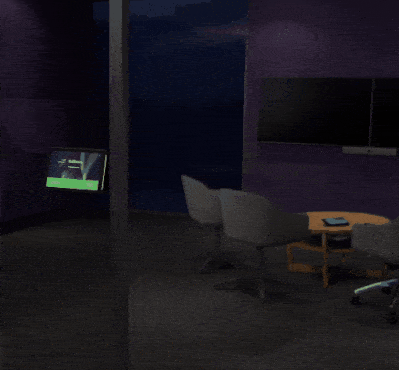
Unmatched Reliability
Seamless Integration and Reliability
At River Systems, we understand that reliability is key to successful video conferencing. Our solutions are designed to be not only simple to use but also highly reliable, minimizing downtime and ensuring that your meetings run smoothly every time. Whether you're using Zoom Rooms or Teams Rooms, our expertise guarantees a seamless experience.

Client Success Stories
Discover how River Systems has helped organizations migrate to a hybrid work model and boost productivity through innovative video conferencing solutions.
Challenge: A Fortune 500 financial services company sought to modernize its conference rooms to support global collaborations and improve operational efficiency.

Empowering Global Collaboration through Advanced Video Conferencing
Designed video conferencing systems that minimized the impact of technology by recessing monitors, concealing cameras, microphones, and speakers, and placing a simple control panel on the table.
Challenge: Constellation Insurance needed to transition to a hybrid work model post-pandemic, requiring updated conference room technology to support collaboration between in-office and remote employees.

Modernizing Conferencing Solutions for a Hybrid Workforce
Leveraging River Systems’ Evergreen Service, Constellation Insurance deployed new conferencing systems as-a-service, providing simplicity, reliability, and the ability to evolve with changing needs.
Challenge: Indiana Economic Development Corporation needed reliable video conferencing solutions to communicate with corporate executives and foreign dignitaries, ensuring seamless collaboration in high-profile meetings.

Streamlined Collaboration for Global Job Creation
Partnered with IEDC and the Indiana Office of Technology to create conference rooms and an executive boardroom that are simple, easy to use, and reliable, supporting multimedia presentations.
Insights and Experiences
Stay Ahead with Our Video Conferencing Insights.
Explore our blog for the latest trends, tips, and industry updates in video conferencing.
The Next Frontier of Video Collaboration: Presence-Like Meeting Experiences
The video conferencing industry has evolved dramatically over the past decade—from grainy webcam calls to high-definition, cloud-connected meetings. But as hybrid work becomes a permanent fixture in the corporate landscape, a new question is driving innovation: how can remote meetings feel as natural, connected, and engaging as being in the same room? The answer is […]
Time for a Refresh: Why Upgrading Old PC-Based Video Systems to Windows 11 Might Not Be Worth It
Corporate IT directors across the country are facing a familiar challenge in 2025: their once-reliable, PC-based video conferencing systems built around Windows 10 are nearing the end of their lifecycle. With Microsoft ending support for Windows 10, IT leaders must decide whether to invest time and resources into upgrading these systems to Windows 11, or […]
California Transparency Laws & Video Technology in Public Meetings
Practical Guidance for State Agencies and Counties California’s dedication to open government is reflected in two foundational statutes: the Brown Act and the Bagley-Keene Open Meeting Act. These laws require that public meetings—whether held by local councils or state agencies—remain accessible, documented, and open to public participation. With the evolution of digital platforms and video […]