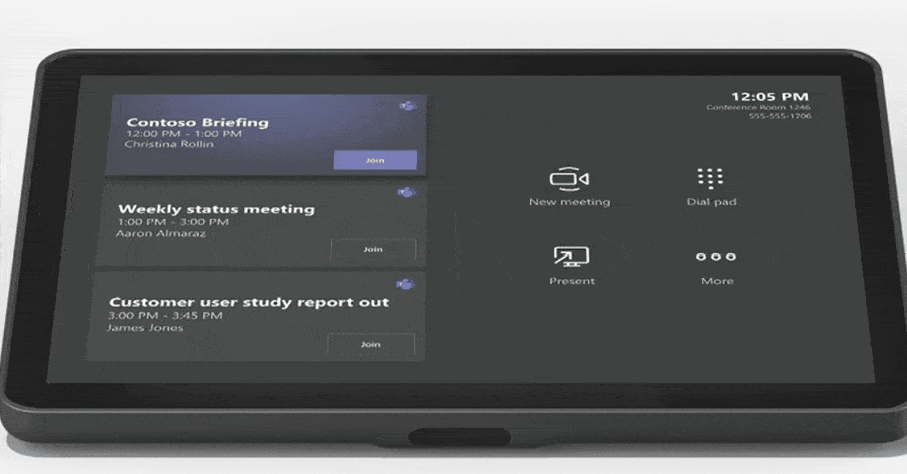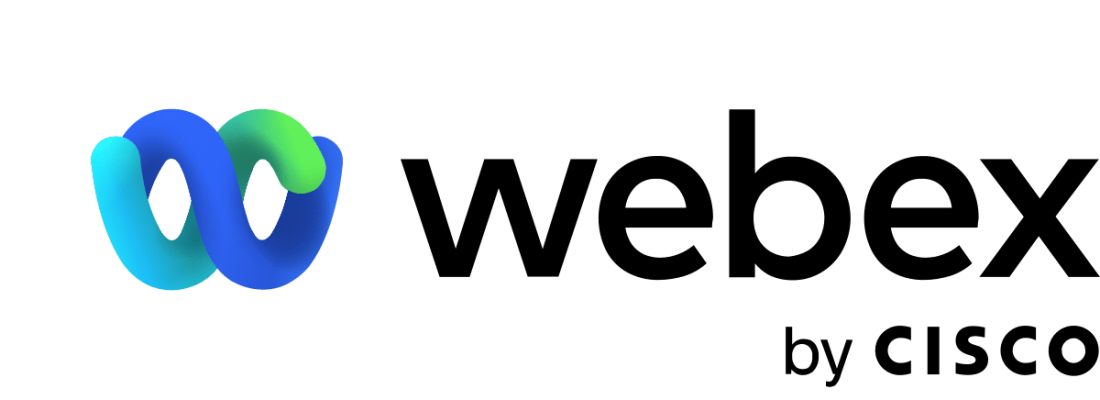Key Features
Discover the innovative features that make our Zoom Room and Teams Room videoconference packages stand out.
- Home
- Key Features
Client Success Stories
Discover how River Systems has helped organizations migrate to a hybrid work model and boost productivity through innovative video conferencing solutions.
Gallery View
Elevate your videoconferencing experience with our powerful Gallery View feature. This technology takes a single camera view and leverages AI to transform it into multiple video streams for each participant in the room.
By focusing more closely on groups of participants, this feature ensures everyone is clearly displayed to remote attendees, promoting equity and inclusion for all Zoom Room / Teams Room meeting participants.
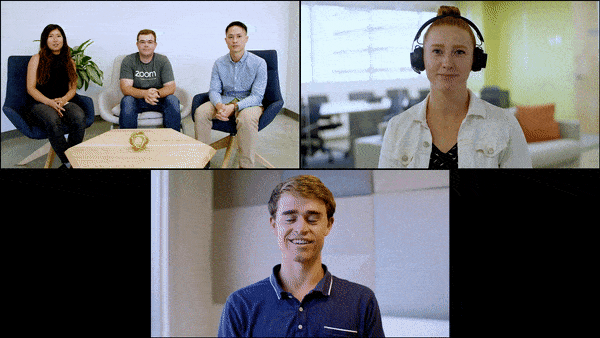
Wireless Content Sharing
Share presentations effortlessly with our wireless content sharing feature. Whether you're using your laptop, tablet, or mobile device, you can connect to the Zoom Room / Teams Room system with a quick touch, requiring no special apps or cables.
Share your screen, whiteboard, or annotate in real time, transforming every meeting room, huddle space, and social area into a creative multimedia hub that fosters collaboration.
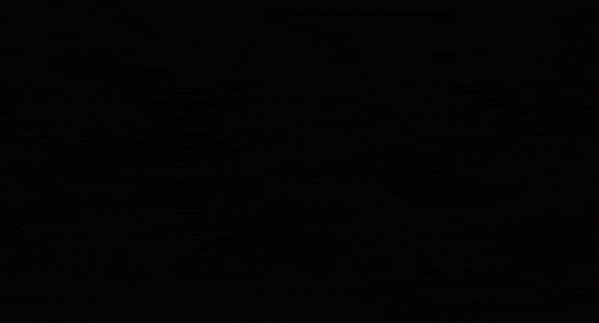
Auto Framing
Never miss a participant again with our advanced Auto Framing technology. This innovative camera control system automatically adjusts the lens and zooms to ensure everyone at the table is perfectly framed.
With Auto Framing working seamlessly in the background, conversations and eye contact feel as natural as being in the same room, enhancing the remote conferencing experience.

Calendar Integration
Organize your meetings seamlessly with our calendar integration feature. When a calendar resource is integrated with a conference room, the room’s TV display, controller, and Scheduling Display show the meetings scheduled for the room.
Authorizing the room to have access to calendar resources enables users to start and join Zoom Room / Teams Room meetings with one touch, making the scheduling process efficient and user-friendly.