Humorous Lyric: Equipment Racks vs Video Conferencing Bars
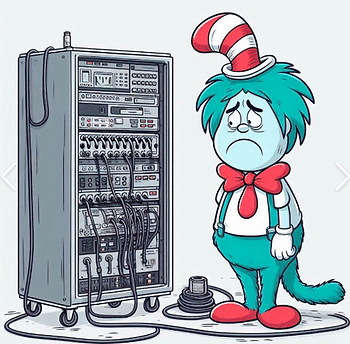
In a land not so far, in a time not so old,
Where meetings were held, and stories were told,
There stood mighty racks, tall and grand,
With cables and gadgets, all neatly planned.
These racks were a sight, a techie’s delight,
With switches and mixers, oh what a sight!
But oh, the hassle, the tangle, the mess,
To set up a meeting, it caused such distress.
Then one sunny day, with a click and a beep,
Came a new kind of magic, a technical leap.
Video Conferencing Bars, sleek and so bright,
Promising ease, and meetings done right.

No more the tangle, the hassle, the fuss,
Just one simple box, for all of us.
With cameras and mics, and screens so clear,
Bringing folks together, far and near.
With just one click, and a little bit of cheer,
Meetings were started, with nothing to fear.
No more the struggle, the setup, the dread,
Just seamless connections, and words easily said.
So here’s to the future, so shiny and new,
With all-in-one systems, our meetings flew.
From racks to simplicity, we’ve come so far,
In the world of innovation, we’re all shining stars.
The Shift from Complexity to Simplicity
In many organizations, old-school A/V racks represented the pinnacle of “professional” setups. They towered with rows of equipment that promised flexible control but delivered headaches for everyday users. River Systems has seen firsthand how these towering racks often require specialized technicians, expensive custom programming, and a readiness to troubleshoot a sea of cables. The end result? Meetings that take too long to start, confusion among participants, and more money spent on maintenance than on innovations that genuinely help you collaborate.
Video conferencing bars changed that culture. As highlighted in the lyric above, technology made a “technical leap” that freed teams from cable jungles and unnecessary components. Instead, the entire audiovisual chain—camera, microphones, speakers—converged into a single bar system. This eliminated guesswork, enabling you to walk into a conference room, press one or two buttons, and start collaborating with colleagues anywhere in the world.
How Meeting Spaces Have Evolved
Most teams no longer gather in one big boardroom; you’ll often find smaller focus rooms or huddle spaces designed for quick collaboration. As modern workplaces move toward hybrid schedules, employees log in from remote locations while a core group remains onsite. That dynamic demands consistency, not a complicated array of audio mixers and racks. One clean video conferencing bar in each room helps unify the experience. Everyone knows how to join a call, adjust the volume, and share a screen without rummaging through random cables.
Hybrid Becomes the New Norm
- Remote Participants
- Many employees work from home or client sites, requiring technology that fosters inclusivity. Video conferencing bars let them clearly see and hear every in-room speaker, thanks to integrated multi-mic arrays and noise cancellation.
- In-Room Attendees
- Those physically present should be able to move around comfortably without losing audio pickup. Rather than crowding around a fixed mic, a bar tracks voices from multiple angles. This keeps the energy flowing naturally—no one has to lean in or shout.
- Consistent User Interface
- River Systems believes the user experience across multiple rooms shouldn’t vary so wildly that employees must re-learn controls. Bars typically ship with intuitive software interfaces or can integrate with existing platforms like Microsoft Teams or Zoom, giving you a uniform “join meeting” workflow no matter where you are.
Why River Systems Embraces Bars Over Traditional Racks
1. Minimal Components, Less Maintenance
When everything resides in one bar, you eliminate separate mixers, standalone mics, and complicated switchers. This reduces the number of fail points, which typically leads to fewer support tickets. Instead of chasing faulty cables, your IT staff can focus on strategic tasks.
2. Faster Installations
Conventional racks can take days or weeks to design and wire correctly. A bar typically mounts under a display or on a wall. Our team has developed a streamlined process for hooking it into your network and ensuring it ties in with your calendar and UC platform. A quicker setup means you see value sooner and skip the parade of technicians dragging tool cases around your workspace.
3. Consistency for End Users
River Systems favors a uniform approach that employees can learn once and use across all meeting spaces. If each huddle room or conference room has the same bar, your staff won’t waste time figuring out which input does what. They enter, press “Join,” and talk. This might sound like a modest gain, but it leads to significantly fewer meeting delays and less confusion.
4. Scalability for Larger Spaces
Some might fear bars are only for small areas, but modern solutions often offer expansion modules. You can integrate extra microphones or pair additional speakers for large boardrooms. This approach maintains the bar’s simplicity while scaling up audio pickup or coverage for bigger gatherings.
Overcoming Common Audio Pitfalls with Bars
Ensuring Voice Clarity for All Participants
- Automatic Gain Control
- Many bars handle quiet and loudspeakers simultaneously, balancing volume so each voice is audible. You don’t get stuck with one person booming over others or a soft talker fading into the background.
- Smart Noise Suppression
- Bars often include advanced algorithms to reduce rustling papers, HVAC noises, or keyboard clicks. The net effect is a cleaner audio feed for remote folks who can stay engaged without auditory distractions.
Addressing Echo or Reverberation
- Microphone Arrays
- Built-in arrays detect where audio originates and then adjust pickup patterns to reduce echo. This is especially important if your room has many reflective surfaces. By focusing on the speaker, the bar filters out reverberant noise that bounces around.
- Placement Tips
- Bars typically work best when mounted near or below the display so that the camera faces participants directly, and the mics pick up from that vantage point. Correct positioning can drastically lower echo compared to distributing multiple mics around a reflective table.
River Systems’ Simple, Easy, Reliable Commitment
We champion an approach that rejects over-customization. Many integrators justify racks as a way to expand “functionality,” but we’ve found that 90% of meeting requirements revolve around predictable tasks: joining calls, sharing content, and capturing voices well. A bar does this elegantly without the labyrinth of knobs and patch panels.
Balancing Features With Usability
- Essential Tools
- Bars often come with integrated cameras that can pan or zoom automatically. This camera might track the current speaker or frame the entire group. Such features fulfill real meeting needs—like ensuring remote colleagues see each speaker—without the overhead of separate controllers for every minor adjustment.
- Avoiding the ‘Me Too’ AV Trap
- Many providers install as many boxes as possible to appear sophisticated. River Systems does the opposite. We prefer proven, integrated solutions so you spend less time explaining technology to your staff and more time actually collaborating.
- Meeting Diversity of Spaces
- Whether you have a small phone-booth-style huddle area or a 20-person executive room, a well-chosen bar can accommodate the space, especially if you add optional satellite microphones. This flexible design aligns with our preference for solutions that scale with minimal complexity.
Aligning Bars With Hybrid-Meeting Initiatives
By unifying audio, video, and user control in one device, bars excel at bridging the gap between in-office and at-home participants. Each aspect of the experience—voice capture, camera angles, and speaker output—resides in a single enclosure. This synergy fosters a more natural conversation flow. Everyone shares ideas as if they’re at the same table, whether physically present or connecting via the cloud.
Hybrid Best Practices
- One-Touch Join
- Combine bar hardware with a platform like Microsoft Teams Rooms or Zoom Rooms for a single interface that launches the meeting, shares the screen, or mutes audio. Reducing multi-step processes cuts meeting friction drastically.
- Camera Framing
- Many bars offer auto-framing, guiding the camera to zoom appropriately. That means if a new speaker stands up or if the group moves to a whiteboard, the bar’s camera follows the action, so remote people don’t miss out.
- Breakout Spaces
- If your organization sets up multiple smaller rooms, each bar can function independently. Meanwhile, the entire building stays consistent: identical login steps, identical control screens, and identical user experiences. Staff moving between floors or offices can operate each room with confidence.
Comparing Video Conferencing Bars to AI-Driven Arrays
Some offices opt for separate arrays that integrate with specialized AI software to track speakers. This approach can be powerful, but it might also revert you to a multi-component rack scenario. Bars often incorporate AI features in a single unit. You get advanced capabilities—like detecting who’s talking or automatically focusing on them—without separate black boxes.
AI in the Bar
- Voice Tracking
- Certain bars adjust camera orientation to highlight the current speaker. That merges well with integrated microphones, capturing a dynamic, TV-show-like experience but with simpler hardware.
- Noise Classification
- Bars can differentiate someone typing from a person talking. They can mute background clatter in real-time. That technology is baked in, requiring no specialized external software or additional DSP (digital signal processing) racks.
Leveraging QPA for Bar Purchases
Because bars offer so many benefits in a single product, state agencies or counties wanting to comply with laws like Indiana House Bill 1167 often find the QPA route for bar solutions especially appealing. They purchase hardware once, get it installed quickly, and rely on a minimal learning curve. This aligns with the idea that technology for public meetings should be straightforward, not a labyrinth that only a few staff can navigate.
Simplifying Procurement
- Predictable Pricing
- The QPA enforces fair rates so bars remain within budget. You won’t face inflated quotes that some integrators tack on for custom programming.
- Reduced Installation Times
- The contractor or integrator can mount the bar, test it with your existing platform, and demonstrate how to start the meeting, all in a matter of hours rather than days.
- Upgrade Path
- If your agency expands or requires more advanced acoustic coverage, you can easily add satellite microphones or a second bar without re-engineering an entire rack system.
FAQs About Video Conferencing Bars
1. Are Bars Only for Small Rooms?
Not necessarily. Many bars scale up by pairing with additional microphones or linking multiple units. For an executive boardroom, you might choose a premium bar that has auto-framing and a higher-end camera. The integrated concept remains the same: one device for audio, video, and user controls.
2. Can Bars Integrate With Other Software?
Yes. River Systems often configures bars to work seamlessly with Zoom, Microsoft Teams, Google Meet, or Webex. In most cases, the bar appears as a microphone/camera device within your UC platform’s interface. The user simply clicks “Join Meeting,” and the bar handles everything behind the scenes.
3. What About Maintenance and Updates?
Modern bars usually receive firmware updates over the network. That can include new features, security patches, or improvements to voice tracking. You don’t need to open up the device or rewire anything. If your internet allows, the bar updates itself at scheduled intervals.
4. Are Bars Secure?
They can be. Leading manufacturers implement end-to-end encryption or secure connections to your platform. Because bars have fewer components, there’s a smaller attack surface than a complicated rack with multiple external boxes. River Systems ensures you apply the best practices for network firewall rules, device passwords, and regular firmware checks.
5. Do We Need a Specialist to Operate It?
No. Bars are intentionally designed to reduce complexity. A short orientation is typically enough. People walk in, tap the console or an on-screen button, and begin the meeting. If they want to share content, they do so with a single cable or wireless casting. No advanced audio mixing knowledge is necessary.
The Long-Term Value of Bars
Video conferencing bars have proven their worth by striking a balance between high-quality collaboration and minimal overhead. Teams can adopt them quickly, keep them updated with minimal fuss, and expand them if new requirements emerge. Rather than drowning in confusion or paying for constant integrator visits, you invest once and reap steady benefits for years to come.
Fewer Support Calls
All-in-one bars drastically reduce “How do I turn this on?” questions and cut down on meeting time. Remote participants also dial in with fewer complaints about muffled voices or inaudible speakers.
Enhanced Brand Image
Clients or partners who visit appreciate a sleek, modern approach that says: “We’ve invested in clarity and efficiency.” It’s an impressive statement, especially if you run a consultative or forward-thinking organization.
Versatility
Bars not only serve formal gatherings but also adapt to training sessions, community outreach events, or even live-streamed public meetings. You won’t be juggling separate gear for each new function.
Aligned With Growth
If your agency or company expands, you replicate the same bar-based solution in additional rooms. That uniformity reduces staff learning curves, so each newly created space runs identically to existing ones.
Embracing a New Era of Meetings
The comedic lyric about towering racks and the leap to video bars might seem playful, but it captures a real technological shift. Old racks represented complexity and the myth that more equipment meant better solutions. Video conferencing bars embody a new reality: simpler, integrated hardware that fosters genuine communication instead of overshadowing it.
River Systems aligns with that future by consistently offering designs anchored in minimal steps, fewer cables, and intuitive controls. Whether you’re a small business, a large corporation, or a government entity, the bar format meets your needs while respecting your budget. Instead of burying you under endless customizations, we let you focus on the core reason for your meetings—collaborating, planning, and innovating.
Conclusion
AV equipment racks once symbolized sophistication, but their complexity often overshadowed their utility. By contrast, video conferencing bars deliver a sleek, streamlined alternative that upholds our “simple, easy, reliable conference rooms” mantra. They combine cameras, mics, and speakers in one package, reducing the tangles of cords and specialized expertise once necessary to run an effective meeting.
When you adopt these solutions, you liberate your teams to connect, share ideas, and build momentum without the friction of outdated technology. Fewer maintenance worries, better hybrid collaboration, and user-friendly design all translate into tangible advantages. You spend less time troubleshooting audio anomalies or reconfiguring cables and more time generating new possibilities for your organization. While the lyrical contrast might be humorous, the practical gains are entirely real. Video conferencing bars reflect the next step in evolving how we communicate and work, moving us past the era of “mighty racks” and into an era of simplicity with no strings—literally—attached.
